The first thing I recommend doing is to install the MBean plugin. With this plugin VisualVM gets the mbean feature found in JConsole. In fact I never uses JConsole anymore since VisualVM has all the features, and more.
To install the plugin select Tools -> Plugins -> Available Plugins. Check the VisualVM-MBeans and press install:
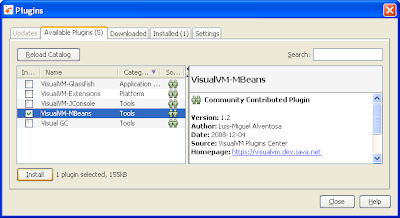
Now attach to a process by clicking on it in the list. If the process is on another computer use the Remote-node.
This is how the MBeans tab looks like:
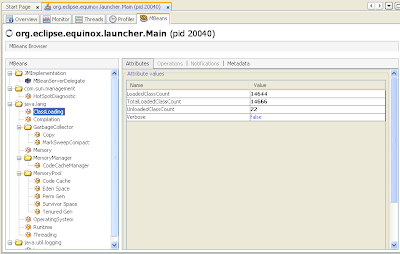
This is how the monitor tab looks like:
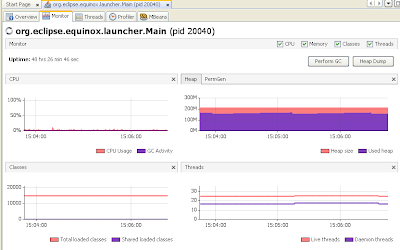
No comments:
Post a Comment